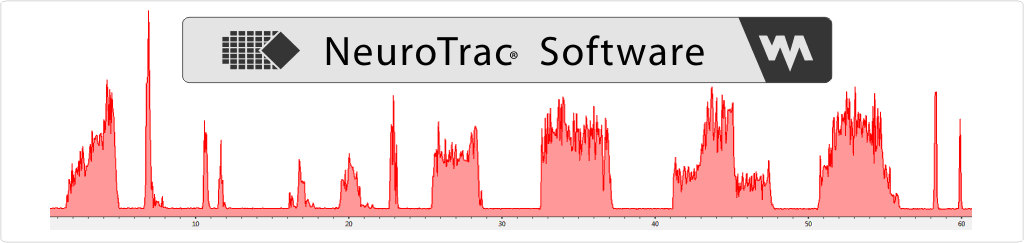
This Software helps to visualise
and store data from NeuroTrac® EMG devices
Software stopped opening with the error message
We are aware of a problem where software screens may stop opening after or before the login screen. The error message may read "Exception has been thrown by the target of an invocation"
To solve this, if you use Windows 7/8/10, please make sure that your .NET platform is up to date. It should be version 4.5 or latest on your system. Genuine updates are available from www.microsoft.com.Please also install all available Windows updates for your computer/laptop. To do this, please go to Control Panel, search for "Update" and then select Windows Update.
Windows completes updates which can stop your software from using system packages properly. This will also apply to any other software already installed on your computer.
This problem may occur, for example, if you upgrade from Windows 8.0 to 8.1. After a successful upgrade NeuroTrac software will fail to start. This is because Windows uses service packs and patches to fix all common issues. In this case, two patches are needed: KB3063843 and KB3068708. Once you search for Windows Updates, you may see more patches which will allow your software to

