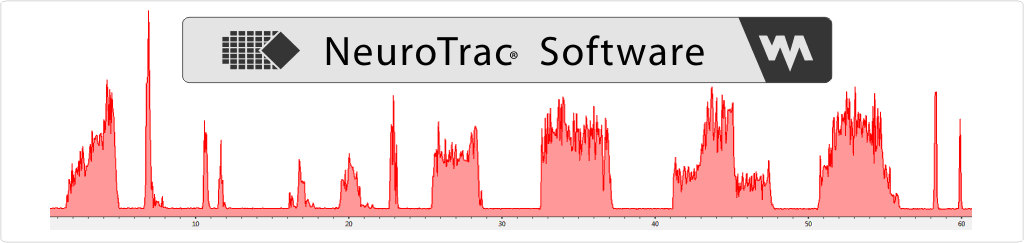
This Software helps to visualise
and store data from NeuroTrac® EMG devices
Visual C++ Redistributable 2015-2022 (x86)
Microsoft Visual C++ Redistributable (x86) Required
NeuroTrac Software 5.1.3 and above requires the Microsoft Visual C++ 2015–2022 Redistributable (x86). If it’s missing, Windows may show an error such as “Could not load file or assembly ‘FluScriptCtrl.dll’ or one of its dependencies” or mention VCRUNTIME140.dll when starting a game or other modules.
Download the VC++ x86 Redistributable:
Note: This link goes to Microsoft’s latest supported package (Visual Studio 2015–2022). It’s safe to install even if already present — choose Install or Repair when prompted.
Steps
- Download VC_redist.x86.exe (32-bit).
- Run the installer and choose Install (or Repair if shown).
- Restart NeuroTrac Software.
- If Windows requests a reboot, please proceed and try again afterwards.
Typical Error Message

Troubleshooting
- Make sure you installed the x86 (32-bit) package (not x64 or ARM64).
- If installation fails, open Apps & Features, uninstall any damaged “Microsoft Visual C++ 2015–2022 Redistributable (x86)” entry, then reinstall from the link above.
- If you still see the message, reboot Windows and try again.
Why this is needed
The redistributable provides shared runtime files (including vcruntime140.dll) required by NeuroTrac Software components.


