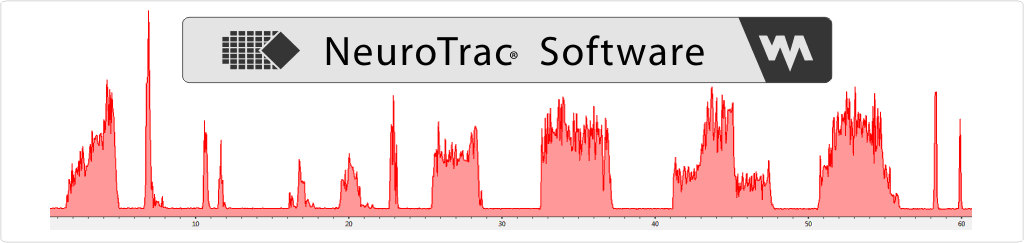
This Software helps to visualise
and store data from NeuroTrac® EMG devices
NeuroTrac Software installation
Download the Latest Software Version 5.1.3:
SHA256: bf4485bc0edca5de84ae488ee6d31d360411c2d9522988b908140b0accef120e
If you already use version 5.0.X, you will not be able to automatically update to version 5.1.X. To do this, you will need to manually update using the link above.
Important! Because the new software introduces changes to the functioning of the database, you must perform a backup of your database. For more information regarding this, please see here: Transferring or backing up the database.
The downloaded file can be used for new installations or updating current software to most recent version. If you do not have a valid licence, it is still possible to download and run the fully functioning software for a trial period of 15 days (after this licence must be purchased as per below).
This software version is compatible with Windows 10 (1809 and later) and Windows 11.
For Windows XP up to Windows 10, you may also use version 5.0.121. However, use of this version on Windows 10 (1809 and later) and Windows 11 is not recommended as the application may hang up during the initial stage of installation. This version may be downloaded below:
SHA256: c5fc5ccfcf63fa1e6fdf34d422efcfb25ba9fd4f75c83af6f130bde02e0ffa05
If you already have an older version (5.0) installed and activated, you can also use the above link to update your version. The easiest way to check is to press Help -> Check for Updates. If you have a version older than 5.0 (for example v2.07, v3.01, v4.01), the installation of the above version will be installed in parallel as a separate installation, so you will have both the old version and a new trial on your computer. The Trial Installation of the latest software will not erase any of your old database data and will be installed with an empty database. You will then have the option of importing the old database into the new version. You can do this by pressing Setup -> Programme Setup -> Import Database.
Every Software release brings new buttons, new functions, extends the existing protocols and display capabilities. We gather your requests for development and implement them in any new incoming software releases. The licence activation authorizes your legal copy of the software release on your computer. Please note that the licence covers this release (currently 5.1.3) but it does not cover any further releases (6.0, etc). You have an option (covered by your licence) of upgrading your release to the most current version, for free. To check if any such updates are available press Help -> Check for Updates.
The Licence
After the installation, you may use the functionally unlimited version for a trial period of 15 days. Each time you login the software checks the licence status and displays a reminder if still not activated.
Please purchase the licence from your distributor. The licence contains an activation code for 5 activations. This allows you to activate your installations up to 5 times. Typically two installations are used first, one on a stationary PC in the clinic and another on a mobile laptop. The remaining three are reserved for machine changes. If you require activation on more machines you may consider purchasing additional licences. Only one type of licence, for 5 activations, is currently available.
The Activation is unique to the installation and is not transferable. If you update the hardware of your computer/laptop or move to another computer/laptop, you can move your database but not the application. In such cases you will be asked to use one of the remaining activations.
The licence contains the activation key in the format AAAA-AAAA-AAAA. It is sent to you either by email or through a print-out.


